PS2 Linux Programming
Introducing The 3rd Dimension
Introduction
This tutorial will introduce the background to the
main techniques that are necessary in order to manipulate and view objects in
three dimensions. Because of the sequential nature of 3D graphics rendering,
and because there are so many calculations to be done on large volumes of data,
the entire process is broken down into component steps or stages. These stages
are serialised into the so called 3D graphics pipeline
Coordinate Systems
In a 3D rendering system, multiple Cartesian
coordinate systems (x, y, z) are used at different stages of the pipeline.
Whilst being used for different purposes, each coordinate system provides a
precise mathematical method of locating and representing objects in the 3D
space. Not surprisingly these different coordinate systems are often referred
to as a 3D "space".
Objects in a 3D scene and
the scene itself are sequentially converted, or transformed, through five
coordinate systems when proceeding through the 3D pipeline. A brief overview of
these coordinate systems is given below.
The Local Coordinate
System or Model Space is where each model is defined in its own coordinate
system. The origin is some point in or on the model such as at a vertex of the
cube model shown in Figure 1.
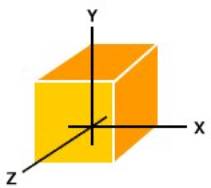
Figure 1
The World Coordinate
System or World Space is where models are placed and orientated in the
actual 3D world. Models normally undergo rotation and translation
transformations when moving from their local to the world coordinate system.
The View or Camera Coordinate system (View or
Camera Space) is a coordinate
system defined relative to a virtual camera or eye that is located in world
space. The view camera is positioned by the user or application at some point
in the 3D world coordinate system. The world space coordinate system is
transformed such that the camera becomes the origin of the coordinate system,
with the camera looking straight down itís z-axis into the scene. Whether z
values are increasing or decreasing as an observer looks into the scene away
from the camera is up to the programmer.
A view volume is created by a projection, which as
the name suggests, projects the scene onto a window in front of the camera. The
shape of the view volume is either rectangular (called a parallel or orthogonal
projection), or a pyramidal (called a perspective projection), and this latter
volume is called the view frustum. The view volume defines what the camera will
see, but just as importantly it defines what the camera will not see. Many
objects and parts of the world can be discarded at this stage of the pipeline
thus preventing much wasted processing of objects that will not appear on the
window.
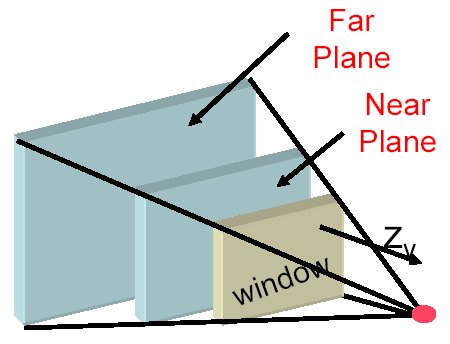
Figure 2
The frustum looks like an pyramid with its top cut
off as shown in Figure 2. The top of the frustum is called the near (or front)
clipping plane and the back is called the far (or back) clipping plane. The
entire rendered 3D scene must fit between the near and far clipping planes, and
also be bounded by the sides and top of the frustum. If triangles of the model
(or parts of the world space) fall outside the frustum, they should be
discarded and not be processed further. Similarly, if a triangle is partly
inside and partly outside the frustum, the external portion should be clipped
off at the frustum boundary and not processed further. Objects (or parts of
objects) inside the view frustum will be processed further by the graphics
pipeline. Although the view space frustum has clipping planes, clipping is
normally performed when the frustum is transformed into clip space.
Clip Space
is similar to View Space, but the frustum is now transformed into a cube shape,
with the x, y and z coordinates of a scene being normalised, typically to a
range between Ė1 and 1. This transformation greatly simplifies clipping
calculations.
Screen Space is where the 3D image is converted into 2D screen coordinates for 2D
display. Note that the z coordinate is still retained by the graphics systems
for depth and hidden surface removal calculations. The final phase of the
process is the conversion of the scene into pixels, this being called
rasterisation.
The Four Primary Transforms
In a computer game the position and orientation of
objects change from frame to frame to create the illusion of movement. In a 3D
world, objects can be moved or manipulated using four operations broadly
referred to as transforms; these transforms will be presented below. The
transforms are performed on the vertices of an object using different types of
transformation matrices. All of these transform operations are affine: an
affine transformation preserves parallelism of lines, though distance between
points can change. These transforms are used when moving objects within a
particular coordinate system or space, or when changing between spaces.
1. Translation: This is the movement or translation of an object along any of the
three axes to move that object to a new location. The translation matrix is
shown below where Tx, Ty and Tz are the translation components along the x, y
and z axes respectively.
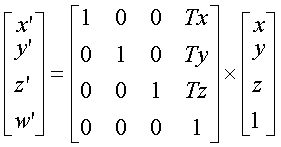
Rotation:
This is the rotation of an object around one of itís axes. In the simplest
case, where the object to be rotated is positioned at the origin of the
coordinate system, the multiplication of each vertex of the model by the
rotation matrix will produces the new coordinates for that vertex. If an object
is it to be rotated around more than one axis (x, y, and/or z) simultaneously,
the ordering of the rotation calculations is important, as different ordering
can produce different visual results. The rotation matrix for each axes is
given below.
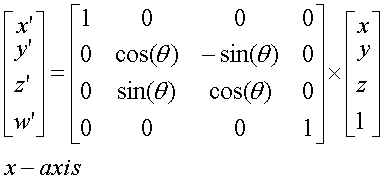
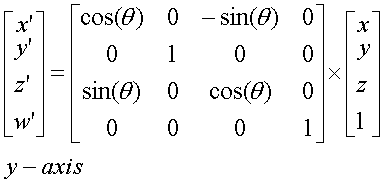
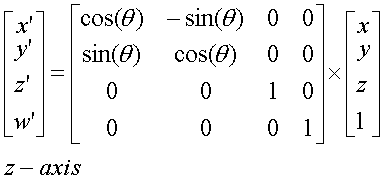
Scaling:
This is the resizing of a model, which is used to shrink or expand the model.
In this transform each vertex of a model is multiplied by a scaling factor, S,
which will increase the size of the model by the factor S. Scaling can be
uniform, where all three axes are scaled equally, or each vertex can be scaled by
a different amount. Negative scale factors can produce a mirror image
reflection of the object. The Scaling matrix is given below.
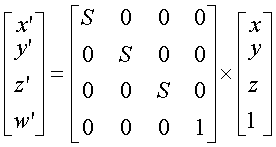
Shearing:
Shearing (also called Skewing), changes the shape of a model by manipulating it
along one or more of itís axes. The (x,y) shear matrix is given below and there
are similar matrices for the (x, z) and the (y, z) shears.
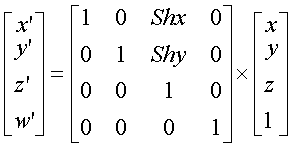
The transformation matrices given above can be
combined to form a compound transformation. A combined transformation is
produced by concatenating the individual transformation matrices to produce a
single compound transformation matrix.
Transform processing efficiency comes from the fact
that multiple matrix operations can be concatenated together into a single
matrix and applied against the vertices of a model as a single matrix
operation. This spreads the matrix operation setup costs over the entire scene.
Coordinate System Transformation
As a model travels down the graphics pipeline, it
is transformed from one coordinate system to another. When performing this
conversing, many of the basic transforms described above will be used. Some
might be as simple as a translation or rotation, or be more complex, involving
the combination of two or more concatenated transformation matrices. For
example, transforming from world space to view space typically involves a
translation and a rotation. The main coordinate system transformations will be
presented below.
Local To World Transformation
This transformation coverts a model from its own
local space to world space. Typically, a model must be positioned and
orientated in the 3D world which is being constructed, so the local to world
transformations usually consists of the application of a rotation matrix
followed by a translation matrix. The rotation matrix provided the correct
orientation for the model in world space and the translation matrix moves the
model to the desired position in the world.
World to Camera Transformation
This transform has a number of different names
depending upon which text is being read. It is often called the world to screen
or world to view transformation. In order to obtain a view of the 3D world that
has been created, a virtual camera must be positioned in the world. The virtual
camera has a position, a direction that it is pointing or looking in (sometimes
called the look vector) and a direction or orientation that is up (often called
the up vector). Before a view of the 3d world can be obtained, all of the
vertices of all of the objects in the world must be converted to camera space.
This normally entails the combination of a rotation and a translation which
converts or transforms all of the vertices in the world so that they are now
positioned relative to the location and orientation of the virtual camera.
There are several methods of constructing the world
to camera transformation matrix. One approach involves creating the composite
view matrix directly. This uses the camera's world space position and a look-at
point in the scene to derive vectors that describe the orientation of the
camera space coordinate axes. The camera position is subtracted from the
look-at point to produce a vector for the camera's direction vector (vector N).
Then the cross product of the vector N and the y-axis of world space is taken
and normalised to produce a right vector (vector U). Next, the cross product of
the vectors U and N is taken to determine an up vector for the camera (vector
V). The right (U), up (V), and view-direction (N) vectors describe the
orientation of the coordinate axes for camera space in terms of world space.
The x, y, and z translation factors are computed by taking the negative of the
dot product between the camera position and the U, V, and N vectors.
These values are put into the following matrix to
produce the view matrix.
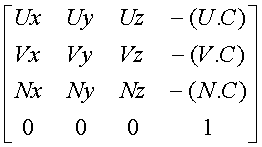
In this matrix, U, V, and N are the up, right, and
view direction vectors, and C is the camera's world space position. This matrix
contains all the elements needed to translate and rotate vertices from world
space to camera space. After creating this matrix, it is a simple matter to
apply additional rotation transformation matrices to the camera matrix to
allow, for example, the camera to roll around itís z or look axis. Setting up a
View Matrix is illustrated in the accompanying example code.
The Example code
The main purpose of the example code is to
illustrate the construction and use of the camera matrix. The processing of a
single vertex is then illustrated where the vertex is transformed from local
space to world space then from world space to cameral space. In a real 3D
scene, every vertex in the every model in the scene would undergo these
transformations.
Conclusions
In this tutorial the main techniques necessary in
order to manipulate and view objects in three dimensions have been introduced.
It has been shown how to define objects relative to a virtual camera which is
located in world space. In the next tutorial, 3D viewing will be discussed
where the 3D scene is projected onto a 2D screen. This will also involve hidden
surface removal and clipping.
Dr Henry S Fortuna
University of Abertay
Dundee