PS2 Linux Programming
Drawing Graphics
Introduction
This tutorial will provide commentary on the
accompanying program that is used to draw a single static Gouraud shaded
triangle using the PS2 Linux Development Kit and the SPS2 direct access module.
Some prerequisite knowledge fundamental to the understanding of the program
will also be provided. The tutorial is written for version 0.3.0 of SPS2.
Getting Started
Initialising SPS2 is achieved by calling sps2Init()
at the start of the program. This function gains access to the SPS2 kernel
module and performs a number of additional functions, which do not concern us
at this stage. The sps2Init() function returns a device descriptor which is a
signed 32-bit integer. If this value is less than 0 the initialisation failed,
most likely because the SPS2 module has not been loaded. The descriptor value
must be retained since it will be needed to pass in to other SPS2 functions.
Since graphics are to be drawn, the screen must be
initialised with sps2UScreenInit(0). This function will auto detect the video
hardware and select an appropriate screen resolution, and create a virtual
console. The screen is initialised for PSMCT32 pixel format, a 24 bit Z buffer
and double buffering. The zero passed into the function indicates that all
signals with handlers that close the virtual console are trapped before
aborting the program thus allowing a graceful exit. The PCMCT32 pixel format
describes each pixel by a 32-bit number, 8-bits for each of the red, green and
blue colours and 8-bits for an alpha value, which is used for blending and
transparency effects. The pixel storage formats can be seen on pages 27 and 28
of the GS Users Manual. The purpose of the Z buffer and the use of double
buffering will be described later in this tutorial.
Towards the end of the program, after the main
render loop, is sps2UscreenShutdown() which as the name suggests shuts down the
screen, and sps2Release() which releases and closes down the sps2 module. These
two functions must be called at the end of the program to provide proper
termination and cleanup.
The Render Loop
The render loop consists of three functions:
sps2UScreenClear(0x10,0x00,0x00); Render();
and
sps2UScreenSwap(). A double buffered system is being used which means that there
are two frame buffers in use. One frame buffer is being displayed on screen
whilst the other is being drawn to. sps2UScreenClear(0x10,0x00,0x00) clears the
buffer that is about to be drawn to. The three parameters are the rgb
components of the colour that the buffer is cleared to – which is this case is
a faint red. Render() draws the required triangle into the off-screen buffer –
this function will be studied in more detail later. Finally, sps2UScreenSwap()
swaps the display and draw buffers so that what was being drawn is now being
displayed and vice-versa. Note that this function waits for a vertical
synchronisation signal (VSync) from the graphics hardware before swapping the
buffers, so that the buffers are swapped during the vertical fly back period of
the display, thus preventing undesirable visual effects such as shearing and
flicker. In essence, the graphics are scanned out onto the monitor in a series
of horizontal scan lines starting from the top left hand corner of the monitor
and finishing at the bottom right hand corner. When the scanning process
reaches the bottom right hand corner of the monitor it starts over again from
the top right hand corner in a continuous loop. The period when the scanning
process returns from the bottom right hand corner to the top left hand corner
is called the “fly-back” period, this being a very important time for graphics
synchronisation purposes. It is during this “fly-back” period that the buffers
are swapped, thus creating a smooth transition from one frame of graphics to
the next. When all the drawing has been completed for a given frame,
sps2UscreenSwap() waits for this fly-back period to commence before it swaps
the buffers. The start of the fly-back period is signalled by a VSync interrupt
from the graphics hardware. The render loop continues indefinitely until the
program is terminated.
Defining The Triangle
Before the triangle can be drawn it is necessary to
specify the position and colour of each of the three vertices. A 3 by 2 array
(VertexData) is defined to hold the vertex positions. Each vertex is defined
from an origin, which is located at the centre of the display. A 3 by 3 array
(VertexColors) is defined to hold the colour of each vertex. An rgb triplet
with r, g and b in the range 0-255 defines each vertex.
Some Background
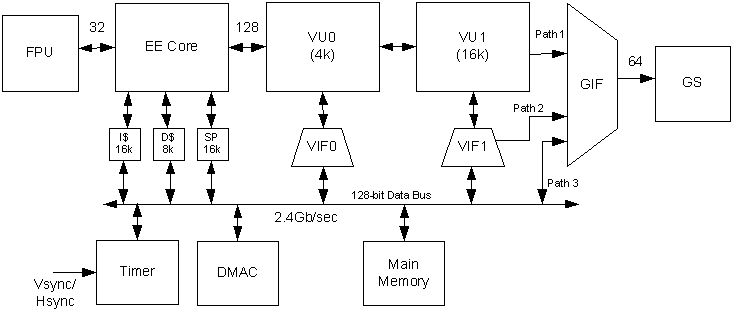
Figure 1
For the purposes of this tutorial, figure 1 shows
the main internal data paths that exist within the PS2. It can be seen that the
transfer of information to the Graphics Synthesiser (GS) is via the Graphics
Synthesiser Interface (GIF). There are three ways to transfer information to
the GS via the GIF: the only way which concerns us here is the transfer path
which goes from the EE Core via the 128-bit wide data bus to the GIF, which is called
Path 3. Path 3 is the slowest of the 3 transfer modes, but it is also the
easiest to use.
In essence, the GIF is an interface between the EE
core and the GS. The GIF functions as a pre-processor for the GS. The GIF
performs a number of functions such as unpacking packed vertex data based on
specifications that it has been sent through a GIFTag, and transfers the data
directly into the registers of the GS. This process improves the throughput of
the system.
Data that is sent to the GS is called a GS Packet.
A GS Packet can be made up of a number of segments called GS Primitives. A GS
Primitive is a GIFTag and the following primitive data. The overall layout of a
GS Packet is illustrated in Table 1 which shows a GS packet consisting of three
GS primitives.
|
GIF Tag 1 (End of packet = 0) |
|
Primitive data |
|
GIF Tag 2 (End of packet = 0) |
|
Primitive data |
|
GIF Tag 3 (End of packet = 1) |
|
Primitive data |
Table 1
Note that in the example code a GS Packet
consisting of only one GS Primitive is being sent to the GS per frame.
A GIFTag is a single quad word (128 bit) piece of
data with a number of fields that tell the GS what type of primitive is to be
drawn. The required primitive data, such as the position and colour of the
vertices, immediately follows the GIFTag.
There are 7 different primitive types that can be
drawn by the GS: point, line, line strip, triangle, triangle strip, triangle
fan, and sprite. See pages 38 and 39 of the GS Users Manual for diagrams of how
each primitive is built from the vertex data that is specified. Note that a
triangle primitive is being drawn in the example code
The primitive data that follows the GIFTag can be
stored in 3 different formats, PACKED mode, REGLIST mode, and IMAGE mode.
PACKED mode is used in the example code and only this mode will be described at
this time.
GIFTag Format
In the example code the sps2GIFTag_t union is used
for building the GIFTag data. The union is as follows:
typedef union {
sps2uint128
i128;
struct {
unsigned
int NLOOP :15;
unsigned
int EOP :1;
unsigned
int _PAD1 :16;
unsigned
int _PAD2 :14;
unsigned
int PRE :1;
unsigned
int PRIM :11;
GIF_FLG_t
FLG :2;
unsigned
int NREG :4;
sps2uint64
REGS :64;
}s;
sps2uint64
ai64[2];
}sps2GIFTag_t;
The union keyword specifies that its members share
the same memory. This means that the whole structure “s” can be cleared to 0,
simply by setting i128 to 0. Also, inside the struct “s” a colon and a number
follows all the declared variables. This forces a bit field to be used for the
variable, the length of the bit field being specified by the number after the
colon. For example, NLOOP will use bits 0-14, EOP will use bit 15 etc. Values
can be assigned just like with regular structures variables with the advantage
that the compiler packs the bits according to the defined specification. The
bit-packing format used in this structure mirrors the packing format of the
GIFTag, which can be seen on page 151 of the EE Users Manual.
The _PAD parameters can be ignored, as they are
only there to give the structure the correct alignment. The rest of the
parameters will be describe from the bottom up starting with REGS, this will
require a bit more information on how data is stored in a GS Packet.
Primitive data is stored in user defined “batches”.
An example of a batch might be the colour and position of the vertex of a
triangle. The REGS field is 64 bits long, which can be thought of as an array
of 16 4-bit elements, with each element represents a different register. Page
152 of the EE Users Manual details all the registers that can be used in the
REGS field. Note that in the example code only the XYZ2 and RGBAQ are used.
One thing to note when setting up a batch is that
writing to XYZ2 performs a “Vertex Kick” and can also perform a “Drawing Kick”.
A Vertex Kick causes the current contents of the GS registers set up so far to
be placed in the vertex queue, which is the queue of vertex data waiting to be
processed by the GS. A Drawing Kick is performed when the necessary vertex
information is arranged in the vertex queue in such a way that drawing of a
primitive can begin. In our example code, a Drawing Kick will be performed when
the three pieces of vertex information necessary to draw the triangle are
available in the vertex queue. The order that vertex information is given to
the GIF is therefore very important. If a vertex is to be a specific colour,
the colour register must be set before the XYZ2 register so that when the
Vertex Kick is performed the correct vertex colour is in the RGBAQ register. If
the register order sent to the GIF is reversed, the drawing kick will be
performed before the RGBAQ register is set and the vertex will take the colour
of whatever value was already in the RGBAQ register. See page 40 of the GS
Users manual for more information on Vertex and Drawing Kicks.
In the example code a Gouraud shaded triangle is
being drawn which has three vertices each with a position and colour. Thus the
registers are specified in the following order: RGBAQ first, then XYZ2.
The following macro is applied to pack the register
information into the REG field:
// Add RGBAQ register.
SPS2_SET_GIF_REG(GIFTag, GIFTag.s.NREG++,
GIF_REG_RGBAQ);
//Add XYZ2 register.
SPS2_SET_GIF_REG(GIFTag, GIFTag.s.NREG++,
GIF_REG_XYZ2);
RGBAQ is packed first followed by XYZ2.
GIF_REG_RGBAQ is the register address of RGBAQ, which is defined as 0x01, and
GIF_REG_XYZ2 is the register address of XYZ2, which is 0x05. GIFTag is the
sps2GIFTag_t union that is being used and GIFTag.s.NREG is the NREG field of
the GIFTag structure. In essence, each time this macro is executed, NREG is
incremented by one (remember that NREG was initialised to zero at the start)
and the specified register address is packed into the REGS field. It can
therefore be seen that NREG specifies the number of registers that are being
used, which in this case is 2.
The FLG field specifies the data format that is
being used to specify the primitive data that follows the GIFTag. Packed mode
is being used so FLG is set to GIF_FLG_PACKED, which is defined as 0x00.
The PRIM register of the GS is a packed bit-field
specifying the kind of primitive to be drawn. There are several fields in this
register, which will not all be explained here. For the purposes of this
tutorial only the first 3 bits (0-2) that specify the primitive type (PRIM) to
be drawn, and bit 3 that specifies the primitive shading (IIP) will be used.
See page 116 of GS Users manual for information on all of the fields of the
PRIM register. In the case of the example code, a triangle primitive is to be
drawn (PRIM = 011) and Gouraud shading is to be applied (IIP = 1) so the
complete PRIM register is set to 1011 binary, 0x0B hexadecimal or 11 decimal.
The EOP field simply indicates if this is the last
GIF Tag in the GS Packet. If EOP=1 the GIF will not expect any more GIFTags and
primitive data in the graphics packet, effectively meaning that the current
graphics packet has ended transmission. In the case of the example code EOP is
set to 1 to indicate that this is the last (and first) packet that the GIF
should expect. If there were more packets to follow, EOP would be set to 0 with
the final packet having EOP set to 1.
The PRE field indicates whether or not to transfer
the PRIM field of the GIFTag to the PRIM register of the GS. There are other
methods available to set the PRIM register of the GS but for now PRE is set to
1 indicating that the information in the PRIM field of the GIFTag should be
transferred to the PRIM register of the GS.
Finally NLOOP tells the GIF how many times to
repeat reading the register data specified in the REGS field. In the example
code there are two registers being used to specify each vertex and there are
three vertices. NLOOP is set to 3 indicating that the register data should be
read three times, once for each vertex. Note that this means that the GIF will
be expecting a total of NLOOP x NREG (3 x 2 = 6) register values in the
primitive data section after the GIFTag. It is important to get these
calculations correct otherwise things will not work as expected.
Primitive Data
The primitive data comes immediately after the
GIFTag and in the case of the example code is specified in Packed mode. Packed
mode uses a whole 128 bit quad word to store data for one 64 bit register
within the GS. One advantage of this is that it is quick and easy to set the
primitive data. The disadvantage of using packed mode is that twice as much
data (as is necessary) is needed to specify each GS register.
The format used for packing each register is
specified in section 7.3 of the EE users Manual. The packing formats are
mirrored in the structures contained within the sps2GIFPackedRegister_t union.
The structures used in the union can be found in the sps2tags.h file. Each of
these structures packs the bits according to the formats described in section
7.3 of the EE Users Manual.
typedef union {
sps2uint128 i128;
sps2GIFPackedPRIM_t PRIM;
sps2GIFPackedRGBAQ_t RGBAQ;
sps2GIFPackedST_t ST;
sps2GIFPackedUV_t UV;
sps2GIFPackedXYZF2_t XYZF2;
sps2GIFPackedXYZ2_t XYZ2;
sps2GIFPackedFOG_t FOG;
sps2GIFPackedA_D_t A_D;
sps2GIFPackedNOP_t NOP;
}sps2GIFPackedRegister_t;
This union can be used to pack any register into
the required format using the same qword of memory. For now there are only two
register formats that concern us, XYZ2 and RGBAQ:
typedef union {
sps2uint128
i128;
struct {
unsigned
int R : 8;
unsigned
int _PAD1 : 24;
unsigned
int G : 8;
unsigned
int _PAD2 : 24;
unsigned
int B : 8;
unsigned
int _PAD3 : 24;
unsigned
int A : 8;
unsigned
int _PAD4 : 24;
}s;
} sps2GIFPackedRGBAQ_t;
typedef union {
sps2uint128
i128;
struct {
unsigned
int X : 16;
unsigned
int _PAD1 : 16;
unsigned
int Y : 16;
unsigned
int _PAD2 : 16;
unsigned
int Z : 32;
unsigned
int _PAD3 : 15;
unsigned
int ADC : 1;
unsigned
int _PAD4 : 16;
} s;
} sps2GIFPackedXYZ2_t;
The active fields of RGBAQ are R, G, B and A. The
red, green and blue and alpha fields are in the range 0-255. The Q field is of
no concern at this time.
The active fields of XYZ2 are X, Y, Z, and ADC. The
ADC is of no concern at this time but if this ADC bit is set to 1, the drawing
kick is not performed for this vertex - this can be a useful feature if some
triangles are not to be drawn but it is also important in the case of the
example code that ADC is cleared to zero (this being done when the union memory
is set to 0). The PS2 uses a Z-Buffer to automatically sort out which pixels
are closest to the viewer and should or should not be drawn. The Z value of a
vertex is a 32 bit unsigned integer. The higher the Z value the closer the
primitive is to the screen. If two pixels are to occupy the same position on
screen, the pixel with the higher Z value will be drawn and the pixel with the
lower Z value will not be drawn. This feature is used to sort out which objects
(or parts of objects) are closest to the viewer in 3 dimensional graphics. Note
that the Z value cannot be 0 or the primitive will not be drawn. The X and Y
values are the horizontal and vertical coordinates of the vertex. The centre of
the PS2 screen is at the coordinate (2048, 2048). The positive X axis goes from
left to right across the screen, the positive Y axis goes from top to bottom
down the screen. Therefore for a vertex 150 pixels to the left, and 150 pixels
up from the centre of the screen the coordinates (2048 – 150, 2048 – 150) would
be used – this can be seen in the code below. Finally the X and Y coordinates
are in 12:4 fixed point format which means that the coordinate data must be
left shifted by 4 – again, this can be seen in the code below. The alpha value
is set to a default value of 128
The section of example code that packs the
primitive data is repeated here for clarity:
// Prepare and send the RGBAQ register
GIFReg.i128=0;
GIFReg.RGBAQ.s.R=VertexColors[i][0];
GIFReg.RGBAQ.s.G=VertexColors[i][1];
GIFReg.RGBAQ.s.B=VertexColors[i][2];
GIFReg.RGBAQ.s.A=0x80;
DPUT_EE_GIF_FIFO(GIFReg.i128);
// Prepare and send the XYZ2 register
GIFReg.i128=0;
GIFReg.XYZ2.s.X=(VertexData[i][0]+2048) << 4;
GIFReg.XYZ2.s.Y=(VertexData[i][1]+2048) << 4;
GIFReg.XYZ2.s.Z=1;
DPUT_EE_GIF_FIFO(GIFReg.i128);
GIFReg is a declared instance of the
sps2GIFPackedRegister_t union. Firstly the union is cleared to zero then the
colour of the vertex is set from the colour array. This data is then sent to
the GIF using DPUT_EE_GIF_FIFO(GIFReg.i128); - this macro will be discussed in
a bit more detail below. The union is again cleared then the X and Y vertex
coordinated are set from the vertex array. Note that the Z value is simply set
to 1, which is fine for this example since only one triangle is being drawn.
Once again this data is sent to the GIF using DPUT_EE_GIF_FIFO(GIFReg.i128). It
is seen from the example code that this process is repeated three times in a
loop, once for each vertex, providing primitive data that consists of 6 packed
registers.
Sending the GS Packet to the GIF
The DPUT_EE_GIF_FIFO() macro writes a qword of data
directly onto the FIFO of the GIF. The GIF FIFO is effectively a memory buffer
housed within the GIF that can contain 16 qwords of data, this data being
processed on a First In First Out basis – hence FIFO. Notice in the example
code, that for each frame being drawn a GifTag is sent to the GIF-
DPUT_EE_GIF_FIFO(GIFTag.i128), followed by the 6 registers which make up the
primitive data – 6 x DPUT_EE_GIF_FIFO(GIFReg.i128).
It is important to mention at this point that that
DPUT_EE_GIF_FIFO has a hidden problem in that if all 16 entries into the FIFO
are full and more data is “DPUT” into the FIFO, the data just sent to the FIFO
will be discarded. This is obviously not a problem in the example program
provided since only a small amount of data is being sent to the GIF each frame.
However, this problem may manifest itself in programs where a lot of
information is being transferred to the GIF in a frame. The code segment given
below can be used to circumvent this problem:
while (*EE_GIF_STAT & (0x1F << 24));
This code reads the status register of the GIF and
loops until the effective data count (FQC) field of the register has reached
zero. The effective data count is the number of qwords remaining in the FIFO.
If FQC = 0 then it is possible to send more data to the FIFO. In order to be
safe, this code could be put before the DPUT_EE_GIF_FIFO macro, but it will
introduce an additional performance hit. It is possible to arrange this fix and
associated code to maximise performance but the exact details will depend upon
the application in question.
For best performance from the PS2 the Direct Memory
Access Controller (DMAC) will be used in future tutorials to transfer data to
the GIF. The use of, DPUT_EE_GIF_FIFO however, is excellent for introducing the
many important techniques and concepts required for programming the PS2,
without the added complications introduced by the use of the DMAC.
Conclusions
Considerable content has been introduced in this
tutorial, some of which will be covered again in future tutorials. Some general
graphics theory and techniques, which are not specific to the PlayStation 2,
have also been mentioned such as double buffering, Z-buffers and monitor
scanning. If the reader is not familiar with these, it is recommended that they
be investigated in the many Graphics Texts and Internet sites that describe
them in more detail.
Finally, in order to enhance understanding of the
techniques introduced in this tutorial, it is also recommended that the reader
alter the supplied program to, for example: draw the triangle in a different
place; change the colours of the vertices; draw more than one triangle; draw a
different kind of primitive; etc; etc. Experimentation leads to understanding.
Dr Henry S Fortuna
University of Abertay
Dundee
h.s.fortuna@abertay.ac.uk